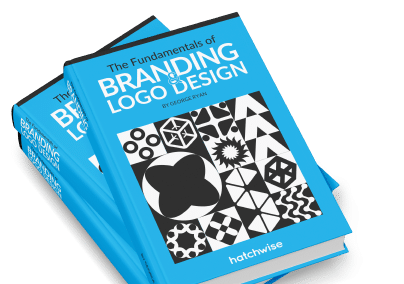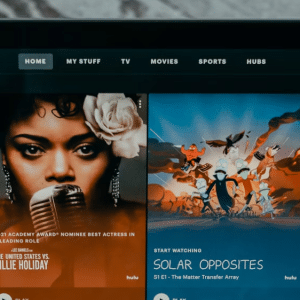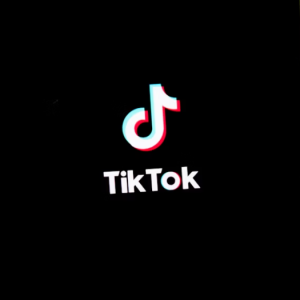If you have a hybrid or remote workforce, chances are you’re looking for a time-tracking platform that’s easy to use and affordable. One of the most popular time trackers on the market (with over 70,000 users) is Harvest. Harvest’s free subscription lets users track time and send invoices from one integrated application. This app also ranks well for usability since it’s available on your mobile or desktop and requires very little to set up. If you need help or have issues with the platform, Harvest also guarantees a real person on the other end of the line to help.

Harvest’s best feature is creating accurate invoices using the time and expenses already tracked in the program. Its invoicing features are so precise they’ve even been compared to payroll and accounting apps.
You can also collect payments quickly using Harvest’s integrated online payments like PayPal and Stripe. The platform allows you to automatically copy your invoices and payments into QuickBooks Online or Xero for even simpler accounting.
Harvest is a great option for those looking to better understand project costs by tracking current internal expenses or those wanting the ability to review data from past projects thoroughly.
While Harvest is a great platform for most, it might not fit your business. Some common complaints about the program on Capterra are that the manual entry is time-consuming, there is no activity summary for regular users, and Harvest lacks customization and integration options. If you’re looking for a better time-tracking system more suited for your workforce, here are our best free alternatives to Harvest.
What Are The Best Free Alternatives To Harvest?
UI is a huge factor to consider when looking for the right time-tracking solution for your business. As a platform that will be used daily, your time tracker should be user-friendly and quick to learn.
The app should also be easily integrated with programs like Slack or Trello. This makes it easier for managers and employees to track the work they’ve completed and any changes, communicate progress, and report completed projects.
Below are Hatchwise’s top 6 easy-to-use alternatives to Harvest with great integration options.
Daybeam – Intuitive Time Tracking Software for Marketing Agencies
Our number one pick for a free alternative to Harvest: Daybeam. Founded in 2023, Daybeam is the new kid on the block in the time-tracking world. However, its age is no reflection of its value or usefulness.
With Daybeam, time tracking has never been easier. With easy-to-read intelligent, intuitive reporting, and features that allow users to track their own time, as well as their customized team, and follow costs for each project, Daybeam is an excellent time-tracking option instead of Harvest.

Daybeam is not only affordable (100% FREE for users with one workspace, and low priced for larger, agency plans), but its Chrome Extension allows users to easily and effectively track time by taking breaks, switching workflows, and starting and stopping the timer without having to visit the site.
Designed for companies, with Daybeam your workflow will never be more efficient or productive.
Clockify – The most popular free time tracker for teams
In second place comes Clockify. Clockify’s free plan offers unlimited tracking, users, projects, reports, apps, and integrations.

The interface is user-friendly and quick to set up, and Clockify can track time automatically (instead of requiring manual entries like Harvest). The app automatically tracks your time and work across devices since all data is synced online.
This makes the program great for larger companies with a hybrid or remote workforce — your employees can work on any device, anywhere. Regarding integrations, Clockify can import data from Trello, Jira, Quickbooks, Asana, and more!
Not only does Clockify offer a wide variety of integrations, but they also offer online timesheets and timesheet reminders to keep your team on track with invoices and billing. For managers, you can see a project’s progress and add custom fields and information to time entries when needed. You can also import data, projects, tasks, and historic time entries from any file while using Clockify. With a free plan that offers unlimited tracking and integrations, Clockify is a great choice for larger companies looking for an affordable, easy-to-use system for their team.
Toggl Track – Time tracking that’s easy, powerful, and frictionless.
Toggl Track is also known for having a simple UI — requiring only a few clicks to sign up and get started. Just like Clockify, Toggle’s free plan also comes with automated time-tracking. The only difference is that Toggl has timing “triggers” you can program to start the Toggl Track clock when you open a certain program or platform — meaning there’s no time missed throughout the day.

Toggl Track also helps users see how long certain projects and tasks last by creating reports based on their time entries. This feature offers insight into the profitability of each project, making it popular with freelancers and small business owners. Toggl Track can also integrate with Google and Outlook calendars, making your time entries viewable in a calendar format. This format lets users see exactly how they spent their workday and how long each project took, creating complete transparency.
One other benefit of Toggl is its thorough billing feature. Toggl allows you to track billable hours and rates for entire teams or specific projects based on your needs — meaning you no longer need timesheets or payroll supervisors, Toggle Track does it for you!
Click-Up – One app to replace them all.
Click-Up is great for businesses of all sizes and all-in-one project management. Unlike Harvest, ClickUp has a fully customizable platform. Teams and businesses of all sizes can customize the platform to fit their preferences and workflows.
Not only is it fully customizable, but it offers a built-in time-tracking feature. Their global time tracker lets you see how much time is spent on tasks across any workspace and the ability to build and customize your timesheets.

You can also streamline your work by integrating ClickUp with tools like Google Workspace, Slack, Front, and more. They provide transparency with a dashboard showing real-time reporting and the option to build a custom dashboard for your team to improve project tracking.
The custom dashboard assists with team management and gives you a high-level overview of your work, resources, and more.
Click-up is also one of the few time-tracking software with a Chrome extension — making accessing the global timer and log time easier, no matter which device you’re working on.
Time Camp – Increase project profitability with easy time tracking
TimeCamp is a great alternative to Harvest for larger companies since their time tracker is available for unlimited users in their free plan. Time Camp is also extremely customizable, allowing you to set up different billing rates for team members, projects, and clients based on expertise, seniority, and project type.
Furthermore, you can track billable and non-billable times and tasks using Time Camps software.

Like Toggl Track, Time Camp can also integrate with Google Calendar — allowing for an easier time-tracking experience. Their desktop app also works in the background to gather information in real-time, meaning less missed time throughout the workday.
You can set keywords on the platform to make time tracking automatic, and TimeCamp will connect any time entry with relevant tasks based on your keywords. Another great time-saving feature is TimeCamp’s ability to automatically scan your apps’ domain names and group them into categories.
Time Camp is perfect for those looking for more thorough data collection — allowing you to add tags to projects, divide projects into subtasks and add GPS tracking. Time Camp is a great alternative to Harvest if you want a more detail-oriented, time-saving platform.
DeskTime – The ultimate all-in-one time tracker for your business
DeskTime’s free plan includes an automated time tracker, URL tracker, and mobile app. Their automatic time tracker is great for calculating the hours worked by individual employees, monitoring what time team members clocked in and out, and gaining insight into productivity.

DeskTime also comes with a shift scheduling feature. This makes it easier to organize all employee information in one place. Managers can schedule flexible shifts or let employees request shifts.
There is also an option to create fixed shift templates so you don’t have to recreate the same schedule each week manually.
DeskTime is also easy to use, with the ability to track time, projects, and tasks directly from your browser without downloading and installing any software. One of the most popular features is the Pomodoro timer, which is included in the paid plans.
The Pomodoro timer ensures your team works hard, but also remembers to take breaks to avoid burnout. The built-in Pomodoro timer reminds workers to pause work every 25, 60, or 90 minutes. For a more direct platform that focuses almost entirely on tracking and managing how your employees spend their time — DeskTime could be the right fit for your company.
Great time-tracking systems boost productivity and offer transparency to team members and managers. Time trackers like Toggl can offer payroll processing, while programs like Click-Up focus more on making project management easier and faster. Finding the right time-tracking software for your company can be hard work, but we’re sure you’ll find the answers you need in our resource center. For more information on Harvest and other entrepreneurial tools, click here for deep dives and honest reviews!
Check out these awesome Logo Contests run on Hatchwise: