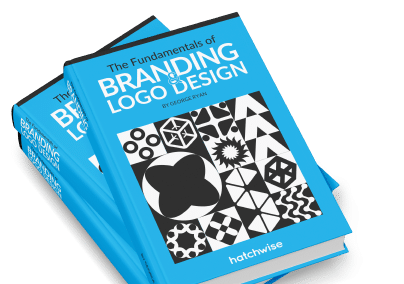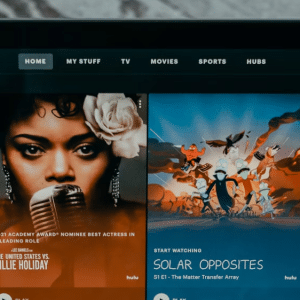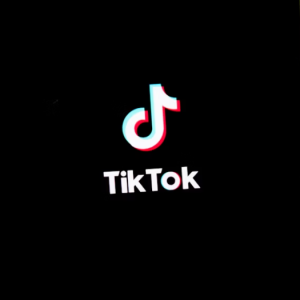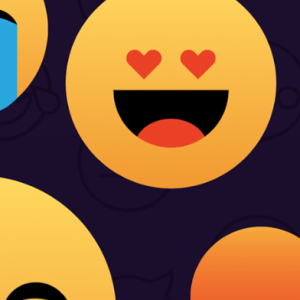Today, most companies have a completely remote or hybrid work environment. Meaning businesses now need a time and attendance system that can easily support in-person and remote team members.

Clockify, launched in 2017, is one of the most popular time-tracking apps for hybrid and remote workers. Their free plan offers unlimited tracking, users, projects, reports, apps, and integrations (except for QuickBooks, support, and API).
While Clockify is widely-used and has some great features, its free plan isn’t a perfect fit for every company, especially companies looking to import spreadsheets or integrate QuickBooks.
If you’re looking for a better time-tracking system, we have compiled 5 free Clockify alternatives that offer great features for your hybrid, in-person, and remote workforce.
What are the Best Free Alternatives to Clockify?
When looking for the right time-tracking solution for your business, there are some factors to keep in mind. Your employees will likely use this app daily, so it should have a user-friendly interface.

The app should also be transparent regarding timesheets and reports with different data types.
This transparency makes it easier for managers and employees to track changes, communicate progress, and report completed projects.
Below are 5 free alternatives to Clockify that have an easy-to-use interface and excellent transparency in their free plans!
Daybeam – Intuitive Time Tracking Software for Marketing Agencies
Daybeam is a relatively new time-tracking site. Its ease of use and affordability make it both desirable and efficient.
With only a few clicks of a button and account creation, users are ready to start organizing their collaborators into distinct workspaces. This site is ideal for businesses, departments, or any other desired category.

Daybeam allows users to track not only their own time but also their team’s so that they can manage time and cost more efficiently. Users can also assign individual users to different roles on an as-needed basis and see how long tasks are taking to complete.
Also included are easy-to-read highly intuitive, AI-driven visual reports that enable users to follow project costs, and pinpoint where labor is being distributed.
The best perk of this site? Daybeam is 100% FREE. Users can sign up and start using the time tracker immediately without making any payments.
While Daybeam does charge a fee for (larger) agency plans, that is still a nominal amount, compared to other time-tracking platform pricing.
Daybeam is an excellent superior choice when considering an alternative to Clockify.
Toggl Track – Time tracking that’s easy, powerful, and frictionless.
Toggl Track predates Clockify, having been founded in 2006. Even though it’s one of the oldest platforms, it’s known for having a simple UI and requiring only a few clicks to get started. Its popularity can be traced back to being one of the easiest to use on the market. Don’t worry if you forget to begin your clock during a project, Toggle’s free plan comes with automated time-tracking triggers — meaning there’s less time missed throughout the day.

Toggl Track’s main feature is the ability to create reports based on time entries, helping users see how long certain projects and tasks last. This insight into the profitability of every project makes the program popular with freelancers and small business owners.
Other great features are its ability to integrate with Google and Outlook calendars and view your time entries in a calendar format. The calendar format lets users visualize how they spent their workday, creating complete transparency.
When it comes to billing, Toggl can act as your payroll tracker. It allows you to track billable hours and rates for entire teams or specific projects based on your needs. Meaning you no longer need timesheets — Toggle Track does that for you!
Harvest – More than time tracking
With Harvest, users can track time and send invoices from one integrated application. This app also ranks well for usability since it’s available on your mobile or desktop and requires very little to set up. If you need help or have issues with the platform, Harvest also guarantees a real person on the other line to help.

Harvest’s best feature is creating accurate invoices using your time and expenses already tracked in the program. Its invoicing features are so precise they’ve even been compared to payroll and accounting apps. You can also collect payments quickly using Harvest’s integrated online payments like PayPal and Stripe. Harvest allows you automatically copy your invoices and payments into QuickBooks Online or Xero for even simpler accounting.
Harvest is a great option for those looking to better understand project costs by tracking current internal expenses or those wanting the ability to review data from past projects. Harvest’s time-tracking and invoicing abilities allow you to plan future project estimates easily while efficiently tracking your time and invoicing clients.
Time Camp – Increase project profitability with easy time tracking
TimeCamp’s time tracker is available for unlimited users in their free plan, making it a great alternative for larger companies. Using Time Camp you can set up different billing rates for team members, projects, and clients based on expertise, seniority, and project type. You can also track billable and non-billable times and tasks using the app.

Two unique features of Time Camp are the ability to integrate with Google Calendar and that the desktop app can work in the background to gather information in real-time. This makes tracking meetings and other work throughout the day even more seamless. You simply set keywords on the platform to make time tracking automatic.
TimeCamp can then connect any time entry with the relevant task based on these keywords. TimeCamp’s platform can also automatically scan the domain names of your apps and groups them into categories, saving you time and energy.
For a more thorough approach, Time Camp also allows you to divide projects into smaller tasks, subtasks and add tags to get more data. They even offer GPS tracking. There is also no need to create new entries for recurring tasks every day, you can just copy an existing timesheet if needed. Time Camp is a great alternative to Clockify, especially if you want a more detail-oriented time-tracking platform.
My Hours – Free Project time tracking software for teams
My Hours offers unlimited projects, tasks, clients, and team members in their free plan. Designed primarily for small teams and freelancers, users can track time on projects, generate reports, and send invoices to clients. The reports created are even customizable with Excel if needed.

Its minimalist design makes it easy to use, and switching between tasks is quick and efficient. The app can even create To Do task lists for users.
My Hours also offers users multiple ways to bill for work, including a flat project fee, task-based, or member-based rates. You can set billing and labor rates for teams, projects, or tasks, which will be calculated in real-time. You’ll even be alerted if you’re close to a set budget so you can request more funds or scale down costs.
Using My Hours, you can track time from the web application, browser extension, or mobile app. If you’re still unsure about the platform, My Hours offers a 14-day free trial — so it’s worth giving it a try!
TMetric – Empower your Team with Time Tracking
If you’re looking for straightforward time-tracking software, TMetric’s free plan is exactly that. It allows you to organize timesheets and improve productivity with the ability to add entries, tags, timelines, offline mode, and idle detection manually. The TMetric desktop app can detect zero activity or notify you if you’ve left the timer switched on.

You can also create a project timeline with data on tasks and time spent on work, leading to better planning for future projects. Project summary reports can also be exported as a PDF or CSV file if needed.
TMetric can also integrate with other platforms like Trello, JIRA, Asana, Todoist, and more with their browser extension. Once you start the timer, it will continue tracking while you’re working in other platforms. It is also possible to set different rates for each project.
This allows your team to see how much money each project has earned compared to the time spent on it.
Not only are unlimited projects and clients included in the free plan, but you can also add paid time off and see team management statistics. TMetric is a powerful tool for freelancers and companies looking for an extensive overview of how time is spent on projects and tasks.
A good time-tracking system can make work easier and help boost productivity. Once you find the right platform for you and your business, payroll processing and project management will be easier and faster. For more information on Clockify or other entrepreneurial tools, check out our learning center for business development resources and more!
Check out these awesome Logo Contests run on Hatchwise: