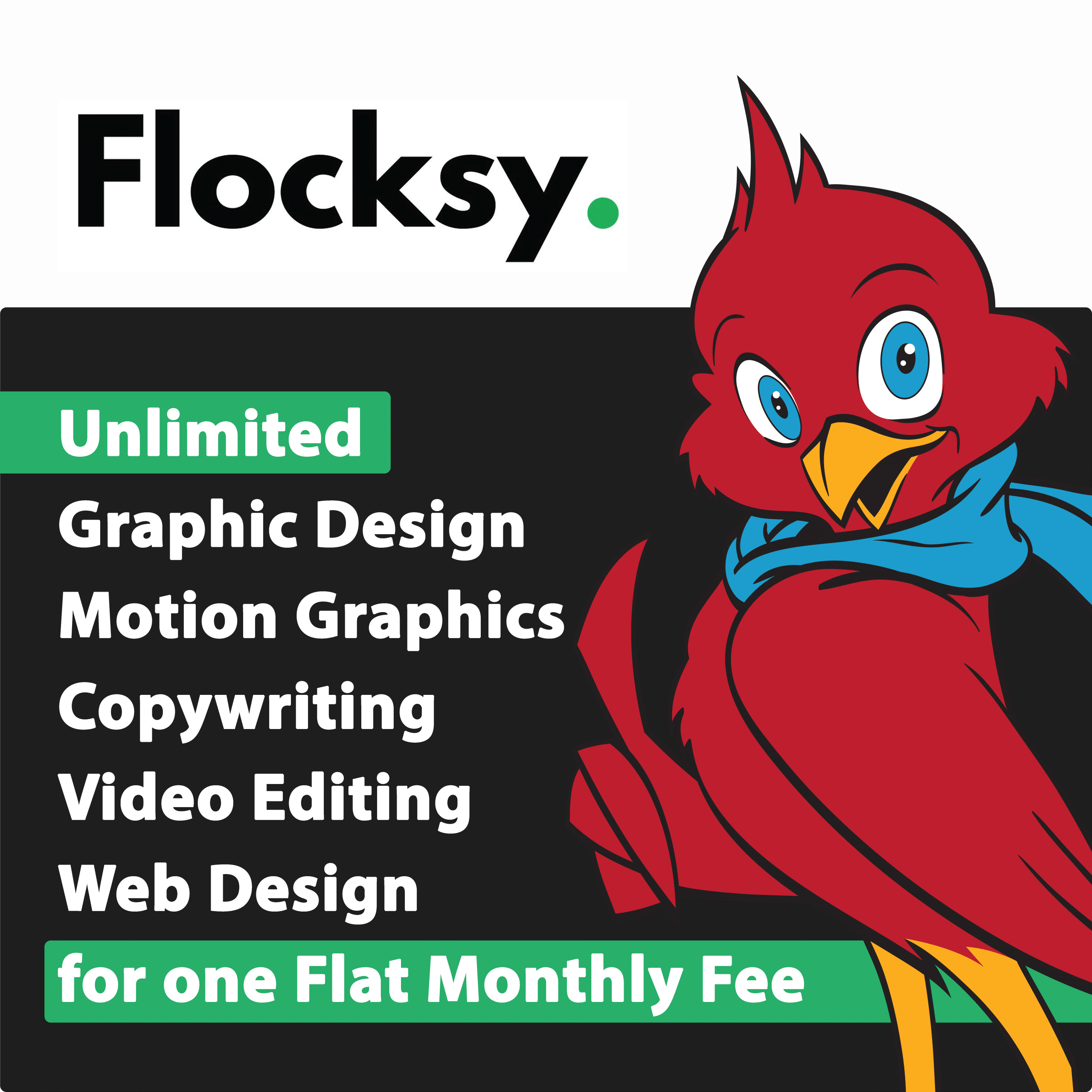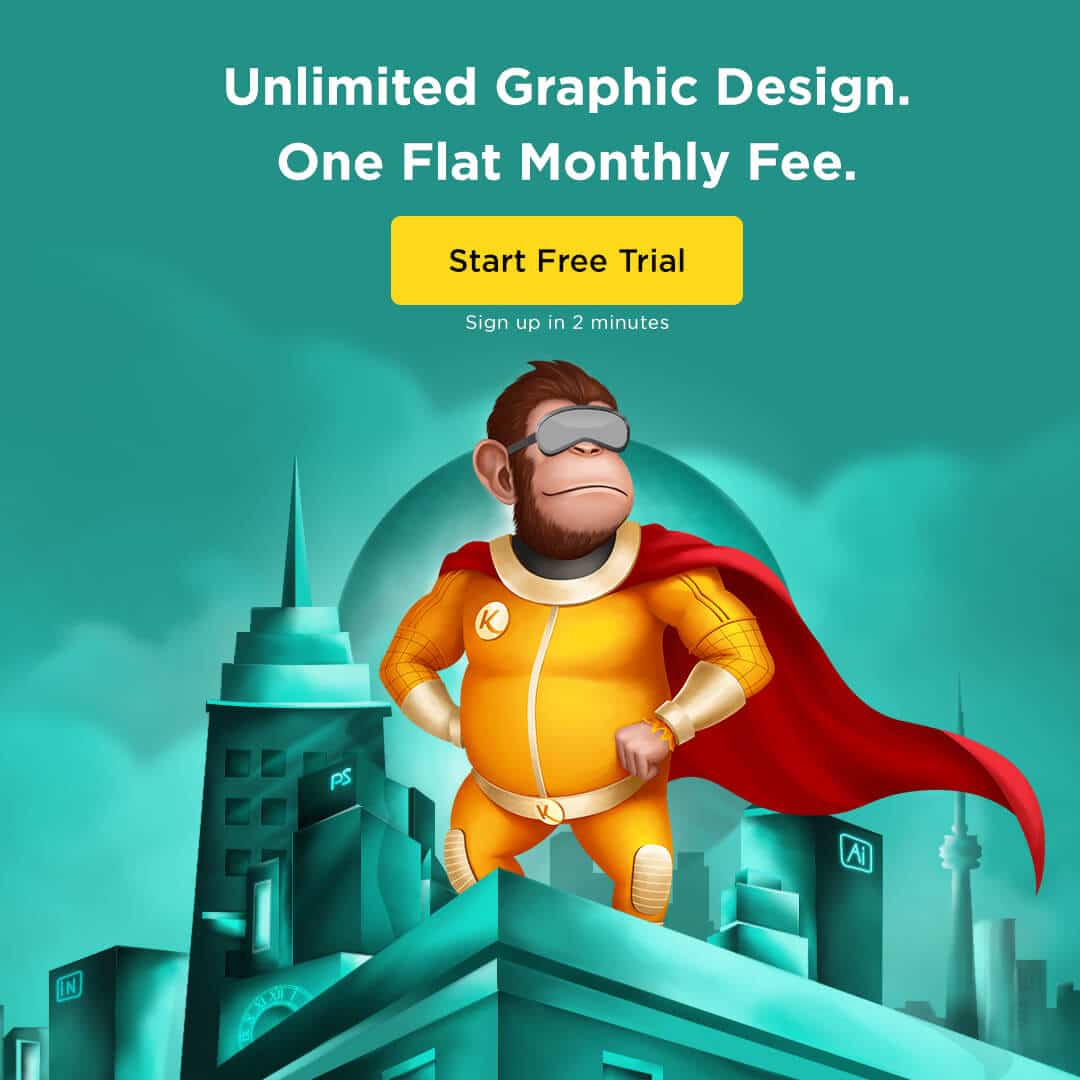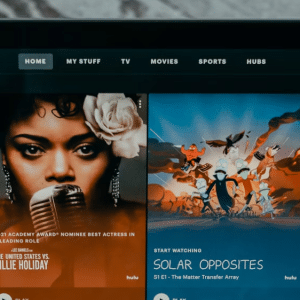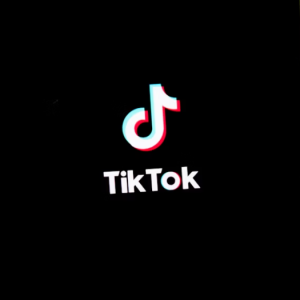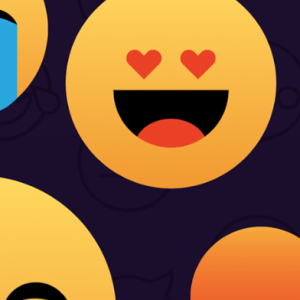Starting a new Hatchwise contest is exciting, especially when you begin to see submissions come in! If you have recently started a new contest we encourage you to log into your account to leave feedback for the creatives, since the more feedback that you leave the better your contest results tend to be.
However, you may find that you are having trouble leaving feedback for the creatives, and that means that it’s time to troubleshoot!
What to do if you are unable to leave a comment for creatives or rate your contest submissions
Check to make sure that you are logged into your account. The first thing (and more than likely the issue) is that you may not be logged into your Hatchwise account. You can make sure that you are logged in by taking a look in the upper right hand corner of your account. If you see your username then you are logged in.
Try clicking on the submission so that it is in the pop-up window. If you are clicking on the design and opening it in a new window or tab, instead try just tapping it to open in the pop-up overlay and leave feedback there.
Try sorting the entries by creative (or vice versa). If you are sorting by creative and then trying to leave feedback on the design, instead try going to the main contest page and clicking on the entry from there.
If you are trying to leave general feedback on your contest brief (at the bottom of the page) please check to make sure that there are no strange characters in your text. That will prevent your comment from posting.
The most important thing to do is make sure that you are not clicking through your email notification and then expecting to be logged in. If you click through an email to view your contest you will not be automatically logged in. Double check to make sure that you are logged in by taking a quick look in the upper right-hand corner.
If you have done all the above and still are unable to leave feedback please contact support@hatchwise.com and they can assist you.
Remember: Don’t worry! Any issues that you are having will be resolved swiftly and you soon will be able to leave feedback for the creatives entering your contest!