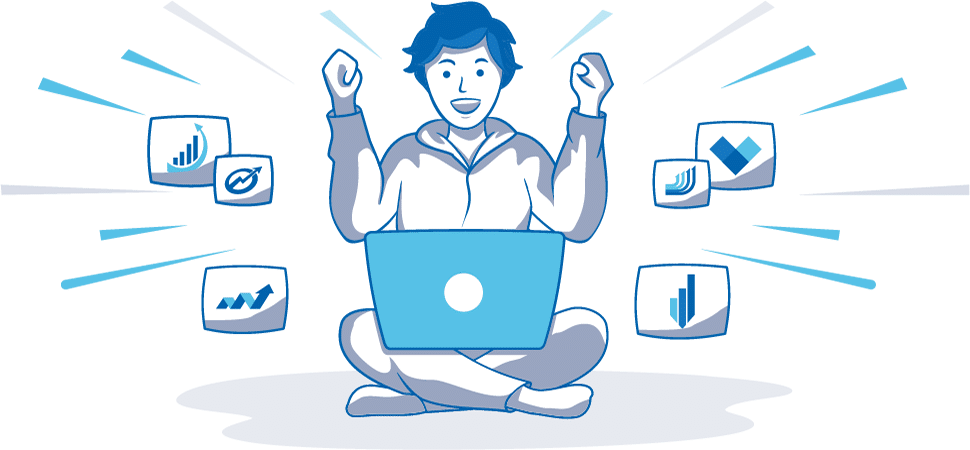
The Best Designer
Portfolio Sites for 2024
Author: Sohil
(updated 2024)
When you’re looking for a place to showcase your artwork or graphic designs so that you can potentially get noticed or have a professional place to direct those looking to see your previous projects, a design portfolio is the standard.
But portfolios nowadays don’t just exist in a large book you bring around. In fact, the best way to showcase your work is with an online portfolio hosted by a designer portfolio website. These types of websites help artists and designers of all mediums to showcase their visual work in a clear, clean, and attractive way so that they have something that helps them to sell themselves to potential clients.

Often, a large issue with presenting your work to a potential client is the sheer weight and volume that hard copies of your art can take up. By moving to the cloud, your online portfolio can be as expansive as you like, and you can even showcase some of your works in progress.
Now that you understand a bit more about the importance of an online portfolio, here is a list of some of the top designer portfolio sites out there.
Let’s dive in.
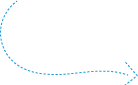
SPECIAL OFFER:
Get $10 OFF the next Design or Naming Contest you run on Hatchwise:
We’ve Compared
9 of the Top Designer Portfolio Sites

Sharing is
caring!
1145
SHARES
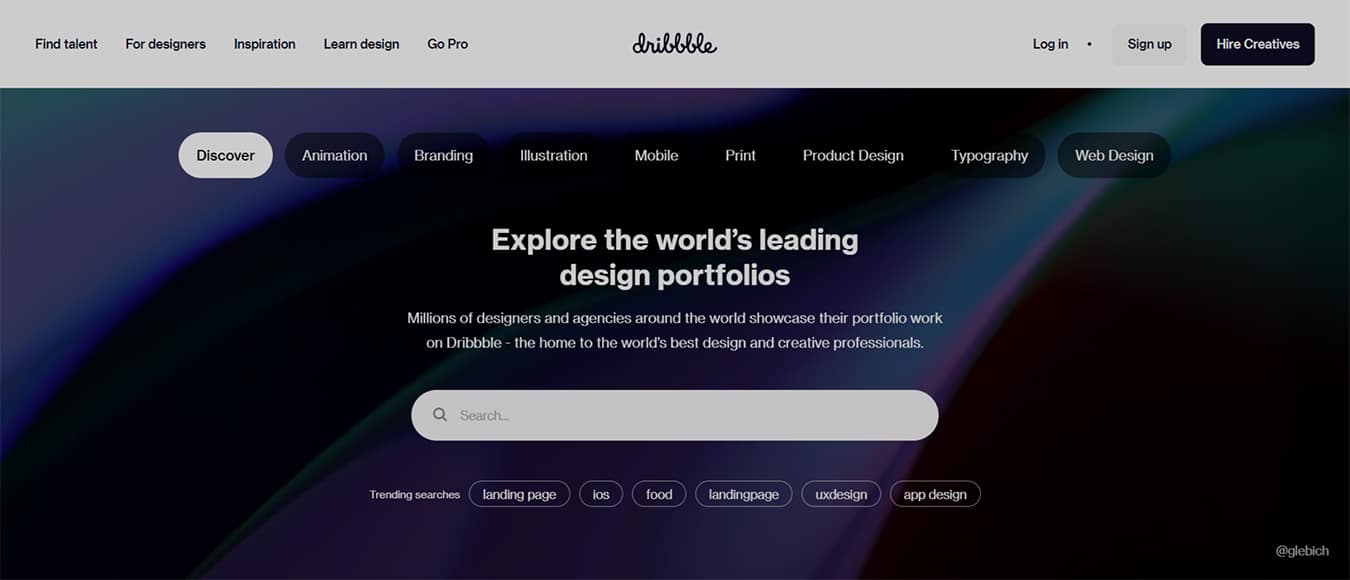
Get to Know Dribbble
Dribbble provides creatives who specialize in visual work, including designers, photographers, and illustrators, with a place to share their work amongst a large community of fellow artists and avid fans. Dribbble is a bit different than other portfolio websites because it allows users to display and share the progress of projects as they work on them. The art displayed doesn’t need to be finished to be included.
To create a portfolio on Dribbble all you need to do is make a free account and then you can start uploading small screenshots of your work as it moves through various creative stages during your design process.
Recruiters from companies such as Google, Apple, AirBnB, and Lyft have all used Dribbble to meet and hire the talented designers they regularly use for new gigs, which can often turn into long-term careers. The site also has a job board for designers and freelancer projects. You can hire directly from the site and the upgraded portfolio options make it easier for you to get noticed. There are even inspirational tools, contests, and eLearning courses about design and building your career.
How Much Is
Dribbble?
You can sign up to find, follow, or hire designers at Dribbble for free. However, any work you share there stays private (visible only on your profile) until they approve you as a Designer. Once inside, you’ll need to upload your work and will have two optional features of completing your proflie and set your work preferences. Once you account is approved, you’ll be set up on a free Designer portfolio.
There are some paid options on Dribbble that allow you to do different things within your Dribbble profile and portfolio page. Here is a simple breakdown of the available options.

There are some paid options on Dribbble that allow you to do different things within your Dribbble profile and portfolio page. Here is a simple breakdown of the available options.
Dribbble Pro
- $12 per month or $5 per month when billed annually (There is also a sale for 50% off annual per month billing, making it $2.50 per month)
- Upgraded profile
- Instant creative portfolio
- Sell goods
Pro Business
- $20 per month or $15 per month when billed annually (The 50% sale puts this one at $7.50 per month)
- Pro benefits plus
- “Hire me/us” button on shots
- Freelance job board exclusive
- Daily freelance projects email
- Team profile and members
- Hiring search listing priority placement
- Introduce yourself with a Pitch video
Dribbble
PROS
- A free option and two paid options
- Widely used by large companies and businesses to find designers
- User-friendly platform
- In-progress works are now available
- Community-centric feel
Dribbble
CONS
- Monthly plans are significantly higher than yearly plans, but paying a lump sum can be difficult for some
- Standing out among the competition practically requires a paid plan
- Using Dribbble as a professional portfolio could mean that viewers see negative or distracting comments on your work that the community has left

Get to Know Deviant Art
Founded in August 2000, DeviantArt is the largest online social network for artists and art enthusiasts, and a platform for emerging and established artists to exhibit, promote, and share their works with an enthusiastic, art-centric community. DeviantArt has over 61 million registered members and attracts over 45 million unique visitors per month. Members — known as deviants — upload tens of thousands of original pieces of art every day, everything from painting and sculpture to digital art, pixel art, films, and anime.
The community/forum design of the site does make it much more like a social media platform than a professional portfolio and that’s something to keep in mind. While it could certainly be used that way, and the paid plans help with that, it is still a place that allows comments, likes, messages, and sharing.
How Much Is
Deviant Art
?
DeviantArt lets you set up a basic portfolio for free. You can store images and interact with members of the community. In terms of customization, platform fees, and using the platform for selling your art, you’ll be subject to standard DeviantArt terms, which improve when you use the paid plans.
You’ll be able to upload as much as you want, but for the more advanced features, such as scheduling your posts, uploading several posts, selling high-ticket items, and protecting your images, you’ll need to sign up for one of the paid plans.
There is a pretty complex pricing and package layout on DeviantArt for their paid portfolio options. They provide the option in two groups, Pro and Core, with two options each.
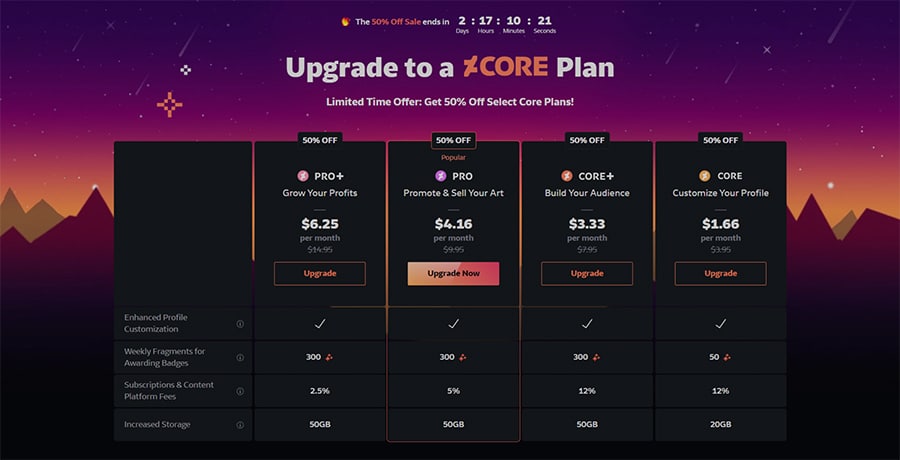
You’ll be able to upload as much as you want, but for the more advanced features, such as scheduling your posts, uploading several posts, selling high-ticket items, and protecting your images, you’ll need to sign up for one of the paid plans.
There is a pretty complex pricing and package layout on DeviantArt for their paid portfolio options. They provide the option in two groups, Pro and Core, with two options each.
Core
- $3.95/month
- Enhanced Profile Customization
- DeviantArt Protect & NFT Protect
- Reduced Monetization Platform Fees at 12%
- Increased Storage of 20GB
- Monetization Products & Tools - Unlimited
- Reduced Commission Platform Fees to 0%
- Reduced Subscriptions & Content Platform Fees to 12%
- Increased Max Price for Sellers up to $1k
- Change Your Username
- Video & Larger File Size Submission up to 1G
- Weekly Fragments for Awarding Badges 50
- Sub-Gallery Organization
- Scheduled & Multi-Deviation Submit
- Analytics & Insights
- Administer up to 10 groups
Core+
- $7.95/month
- Enhanced Profile Customization
- DeviantArt Protect & NFT Protect
- Reduced Monetization Platform Fees at 12%
- Increased Storage of 50GB
- Monetization Products & Tools - Unlimited
- Reduced Commission Platform Fees to 0%
- Reduced Subscriptions & Content Platform Fees to 12%
- Increased Max Price for Sellers up to $1k
- Change Your Username
- Video & Larger File Size Submission up to 1G
- Weekly Fragments for Awarding Badges 300
- Sub-Gallery Organization
- Scheduled & Multi-Deviation Submit
- Analytics & Insights
- Administer up to 10 groups
Pro
- $9.95/month
- Enhanced Profile Customization
- DeviantArt Protect & NFT Protect
- Reduced Monetization Platform Fees at 5%
- Increased Storage of 50GB
- Monetization Products & Tools - Unlimited
- Reduced Commission Platform Fees to 0%
- Reduced Subscriptions & Content Platform Fees to 5%
- Increased Max Price for Sellers up to $10k
- Change Your Username
- Video & Larger File Size Submission up to 1G
- Weekly Fragments for Awarding Badges 300
- Sub-Gallery Organization
- Scheduled & Multi-Deviation Submit
- Analytics & Insights
- Administer up to 10 groups
Pro+
- $14.95/month
- Enhanced Profile Customization
- DeviantArt Protect & NFT Protect
- Reduced Monetization Platform Fees at 2.5%
- Increased Storage of 50GB
- Monetization Products & Tools - Unlimited
- Reduced Commission Platform Fees to 0%
- Reduced Subscriptions & Content Platform Fees to 2.5%
- Increased Max Price for Sellers up to $10k
- Custom Portfolio Website (yearly plans only) Free for 1 Year
- Art Domain (yearly plans only)
- Change Your Username
- Video & Larger File Size Submission up to 1G
- Weekly Fragments for Awarding Badges 300
- Sub-Gallery Organization
- Scheduled & Multi-Deviation Submit
- Analytics & Insights
- Administer up to 10 groups
Deviant ART
PROS
- Several paid options for portfolio promotion
- A large community of artists to engage with
- Relatively simple to use
- A free account can still get a user quite far
- Art-based site with minimal censorship
Deviant ART
CONS
- The massive community can make it difficult to stand out
- With minimal censorship comes graphic art and it’s very easy for that to come up in a search result, which could turn off some users
- Regular updates aren’t always for the best according to many users
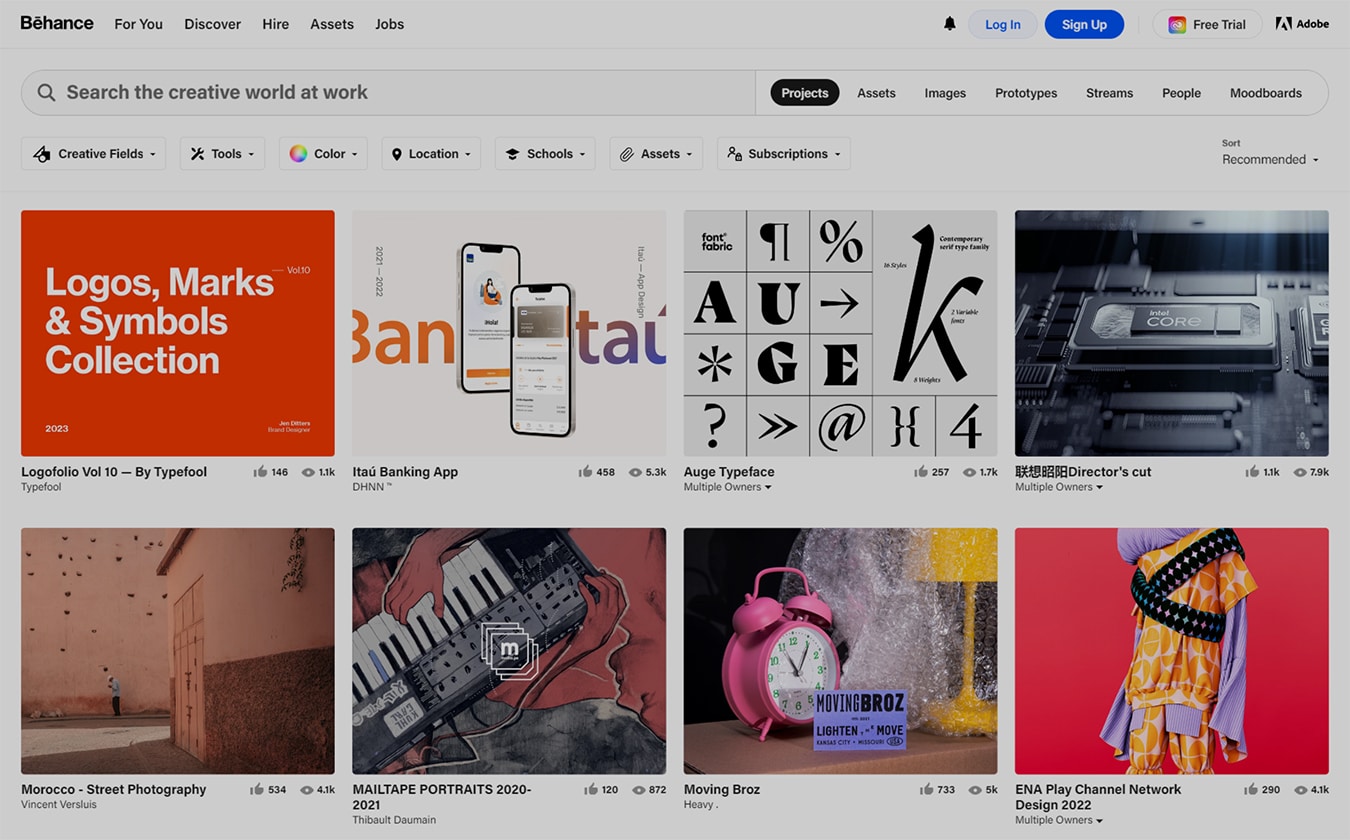
Get to Know Deviant Art
By far one of the most popular free design portfolio sites out there is Behance by Adobe. Users can share their designs and works of art in detail through large-format photos and get feedback on their work from other designers on the platform. There is a built-in community of UI/UX designers, illustrators, and photographers that allows you to foster and develop connections with others in your field where you can learn from some of the most talented creatives around.
Behance can be used to showcase work across several creative jobs, including graphic design, marketing, fashion, photography, illustration, and videos. If there’s a visual aspect to your creations, you can probably create a Behance portfolio for them.
Companies and recruiters who are in need of designers frequently turn to Behance to find quality talent thanks to its large community of artists and creatives. Behance also offers a large job listings board for careers in addition to their Talent section, which is a LinkedIn-style website that helps users to network.
How Much Is
Behance
?
Behance is free to use. You sign up through your Adobe ID, social media accounts, or Google account.

Behance
PROS
- Free accounts with full access to all the tools
- Very user-friendly
- A large community of users and those looking to hire
- Top companies and brands search the site for designers
- Jobs tool allows designers to find career opportunities
Behance
CONS
- The simplistic design keeps a lot of the portfolios looking uniform, which may not be what you want
- Compressing and uploading files to the portfolio can be tricky when you’re not already using Adobe software according to user reports

Get to Know Portfolio
In addition to Behance, Adobe also provides an option called Adobe Portfolio that allows you to create a portfolio website with multiple pages or a single-page layout.
It comes free with all Adobe Creative Cloud subscriptions and easily connects with Behance, so you can upload your work right from there. Portfolio allows you to create a site with your own domain name, create entire sites or specific pages that are password protected, connect with Lightroom, and use easy customization abilities with Adobe Fonts and photo grid options.
Rather than using a pre-built platform like Behance or Dribbble, you’ll be able to customize the way your portfolio looks more.
How Much Is
Portfolio
?
Portfolio is free with a Creative Cloud subscription, which starts at $9.99 a month.
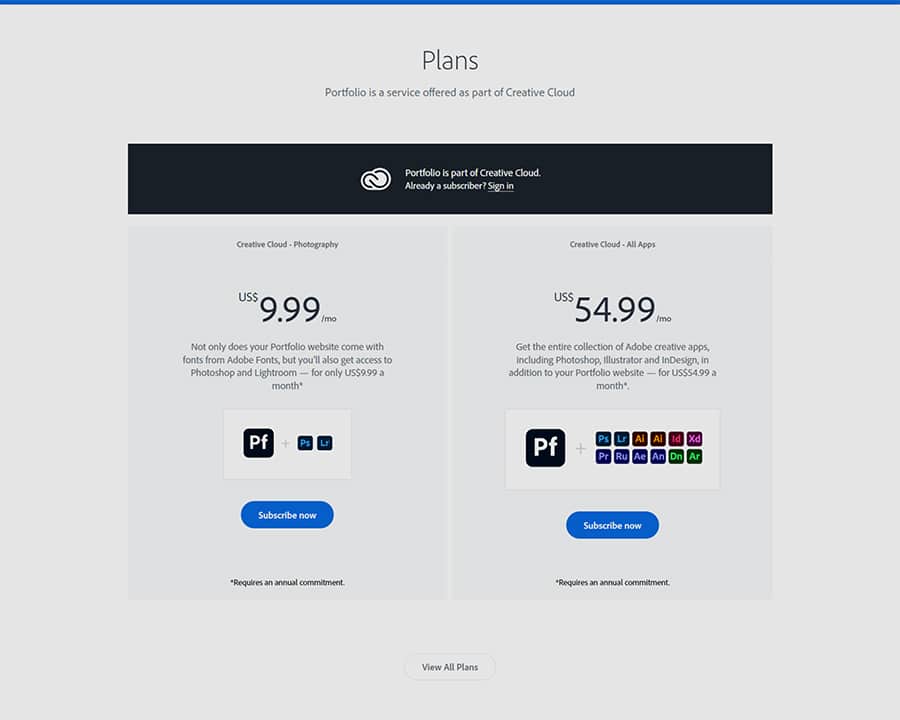
Adobe Portfolio
PROS
- Free with a Creative Cloud subscription
- Allows you to create single or multi-page websites
- Uses your domain name
- Adobe font and photo grid options
- Connects with Behance
- Connect with Lightroom
- Can password protect the site or individual pages
- Includes hosting
Adobe Portfolio
CONS
- You will need a Creative Cloud account to have access to it
- Fairly simple layout options, which may not be your style

Get to Know Portfoliobox
Portfoliobox is a little different from some of the digital portfolio sites out there because you aren’t putting your work on a community platform. Instead, Portfoliobox builds you a website dedicated to showcasing only your art and graphic designs.
One of the more common complaints of community portfolio sites is that the theme is the same across the entire platform. Portfoliobox allows users to choose the style they want for every single page of their custom site. The platform also offers handy templates so that you can display your work in several layouts. Each template is responsive, so you don’t have to worry about where someone is looking at your work, whether desktop or mobile.
Portfoliobox also provides ways to enhance your client workflow relationships. Within your platform through Porfoliobox, you can work on projects, get feedback from clients, and get your work to them in one convenient place. What’s more, there are enhanced options for eCommerce sites that allow you to sell your work right through your Portfoliobox site and they won’t charge a commission.
Through your Portfoliobox site, your clients can view projects in progress using password-protected galleries where you can offer instant secure access without the need to download or transfer content. You’ll also get notified when your customers mark a piece of work as a favorite within any gallery or collection. They can also leave comments about your work.
With Portfoliobox you can watermark your images to prevent unauthorized use of your creative works and it integrates with Lightroom.
Through your included domain, you can create a portfolio, a shop, and even a blog, with unlimited hosting, SSL certificates, and a global CDN. You can even transfer a domain you already have.
How Much Is
Portfoliobox?
Portfoliobox has three different plans with monthly or yearly billing. As is typical, annual billing provides a discount. The plans displayed below are set for monthly billing.
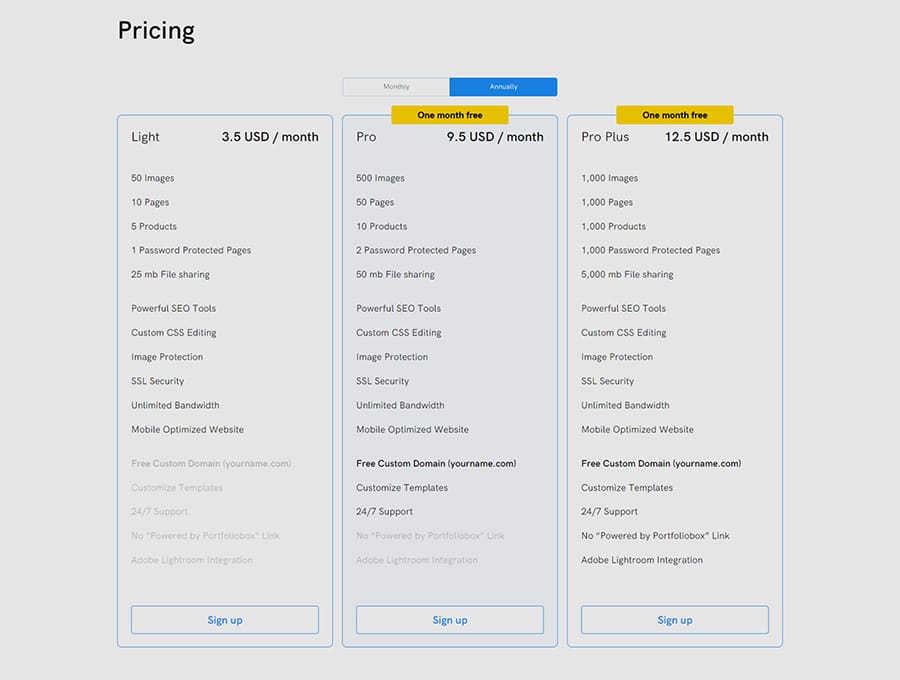
Light
- $5.50 a month
- 50 images
- 10 pages
- 5 products
- 1 password-protected page
- 25 MB file sharing
- SEO tools
- Custom CSS editing
- Image Protection
- SSL Security
- Unlimited bandwidth
- Mobile optimized website
Pro
- $14.50 a month
- One month free
- 500 images
- 50 pages
- 10 products
- 2 password-protected pages
- 50 MB file sharing
- SEO tools
- Custom CSS editing
- Image protection
- SSL Security
- Unlimited bandwidth
- Mobile optimized website
- Free custom domain
- Customize templates
- 24/7 support
Pro Plus
- $18.50 a month
- One month free
- 1,000 images
- 1,000 pages
- 1,000 products
- 1,000 password-protected pages
- 5 GB file sharing
- SEO tools
- Custom CSS editing
- Image protection
- SSL Security
- Unlimited bandwidth
- Mobile optimized website
- Free custom domain
- Customize templates
- 24/7 support
- No powered by Portfoliobox Link
- Adobe Lightroom integration
Portfoliobox
PROS
- Customized pages for a unique-to-you look
- Adobe Lightroom integration in the highest tier
- Domain name and hosting provided in the two highest tiers
- Mobile responsive sites
- Watermarked images
- Client collaboration options
- Password-protected galleries
- eCommerce options
- Affordable pricing
Portfoliobox
CONS
- Can do some of these things with the free Portfolio option within the Creative Cloud platform
- Doesn’t have a community construction, so outside users aren’t likely to “stumble across” your work
- Sharing your portfolio is on you since it’s your direct domain

Get to Know Coroflot
Coroflot.com offers to create improved professional experiences for worldwide graphic designers from a variety of backgrounds. They promise to take personal responsibility for how they contribute to the design community through their website. They want to open the door for designers to find career opportunities, show businesses where to find talent, and increase exposure for amazing designers.
Coroflot launched in 1997 and has since grown to host more than two million images. They report over 150,000 new projects published on average each month by professionals spanning the globe. They promise to promote numerous design disciplines and help creatives find work in several industries, including illustration, graphics, UX, industrial, fashion, 3D modeling, architecture, and many more.
When you want to become a designer within the Coroflot community, you’ll first need to submit an application and provide samples of your work. You’ll go through a screening process where they will determine if you are a good fit for their site. If you’re approved, you’ll be able to set up a profile and post your portfolio on the Coroflot site.
There is a guide to submitting the application in the Coroflot blog, which can help you to fill out the form as best you can. They do suggest that you be as detailed and thorough as possible and include your top work.
From there, once you become a part of the community, Coroflot will showcase your portfolio on their platform, and you could even be one of their featured artists.
How Much Is
Coroflot?
Once your application is approved, Coroflot is free to join and use as a designer.
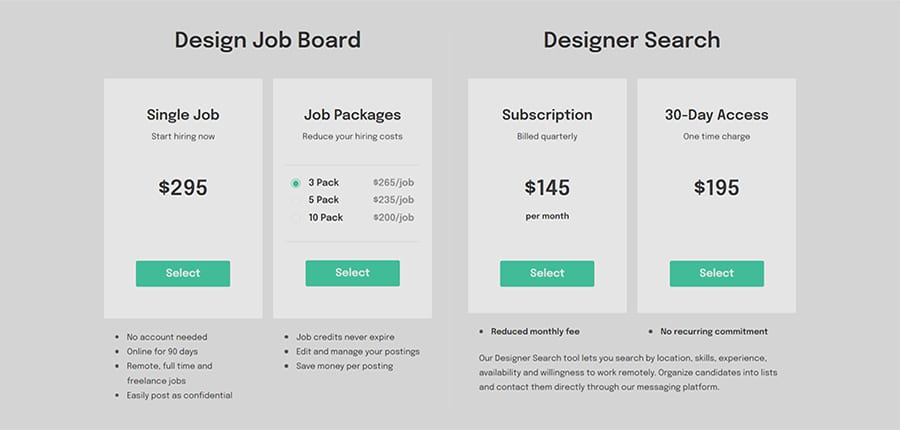
Coroflot
PROS
- The platform is free to use for designers
- They promote to companies and those looking to hire regularly and have a large community of clients
- They have a long-standing reputation for helping larger companies find designers
- Coroflot allows anyone to peruse their galleries, which can help people find your work
Coroflot
CONS
- There’s no guarantee that your application will be approved
- Their gallery layout exists in only one style
- Coroflot isn’t as well known among those looking for creative graphic design, which means you might still have to have another portfolio somewhere else
- There is little information about what they offer in terms of support for the designers

Get to Know Fabrik
Fabrik is a portfolio website company that can help designers and artists of nearly every type to create an online portfolio to showcase their work on a personalized web page designed by them.
Fabrik can help you create visually appealing websites where you can group projects into portfolios and present your work in a way that makes sense to you. The sites are responsive no matter where someone is viewing your work, and you can upload your images and the site will automatically create an appealing thumbnail. You can manually adjust these however you want as well.
Every Fabrik site comes with a free [name]onfabrik.com address or you can link your own domain name. They offer SSL security for free, no matter what domain you use, and you can also create a custom domain. Additionally, Fabrik promises that after being in the industry for so long and being artists themselves, they know exactly what you need from a website.
They promise to listen to their growing community about which features they’d like to see the most and work to make them a reality.
One of the big things that sets Fabrik apart is its state-of-the-art web technologies and techniques that exist via its responsive themes and layouts. These tools were designed by them to “make your work shine.” They work on any device, from mobile to presentation screens, and every plan grants access to their full library of themes. What’s more, you can change your theme as frequently as you want.
Support is included during your free Fabrik trial period as well as throughout your subscription, so if you need help understanding how Fabrik works, customizing themes and layouts, connecting domains or creating a custom domain, or getting your Fabrik site live their support team promises to help. For more complex questions about customizing your site, they suggest reaching out to the development team behind Fabrik. They can help Professional and Unlimited customers personalize their Fabrik sites.
There’s also an ultra-fast content delivery network that means your images load very quickly, and their Professional plan includes 5GB of storage, which is enough for over 2000 images at 4K resolution. If that’s still not enough, they suggest the Unlimited plan. What’s more, you can upload high-quality images and Fabrik will determine the output that’s right for the specific viewer on any device.
You can also connect your Fabrik portfolio to your social networks and add video and audio quickly and easily according to the site. You can even connect with Google Analytics.
How Much Is
Fabrik?
Fabrik offers three pricing options that break down as follows.

Personal
- $9.17 per month billed yearly
- $11 billed monthly
- 50 Projects
- 10 Portfolios
- Unlimited Blog Posts
- 2GB Media Storage
- SSL Site Security
- Customer Support
Professional
- $13.34 per month billed yearly
- $16 billed monthly
- 100 Projects
- 20 Portfolios
- Unlimited Blog Posts
- 5GB Media Storage
- SSL Site Security
- Advanced Support
Unlimited
- $21.67 per month billed yearly
- $26 billed monthly
- Unlimited Projects
- Unlimited Portfolios
- Unlimited Blog Posts
- Unlimited Media Storage
- SSL Site Security
- Advanced Support
Fabrik
PROS
- Customizable sites that look unique
- Custom domain names and easy connection options for sharing your portfolio
- Blog interface options
- 14-day free trial
- Large library of responsive themes
- Good Customer Support
Fabrik
CONS
- Is more expensive than a free service
- Doesn’t have an integrated community or job board
- Sharing your portfolio with others is up to you
- Creating the exact look you want may take some time
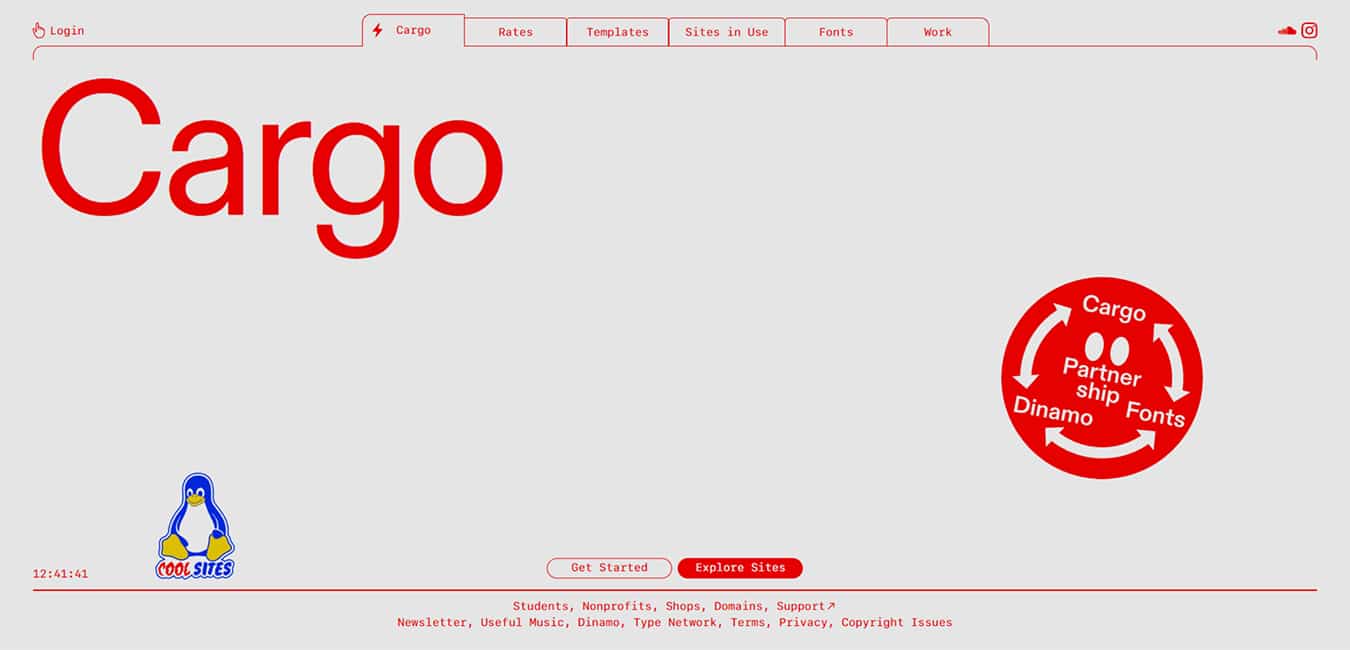
Get to Know Cargo
If you want stripped-down and to the point, Cargo can be a great option for an online portfolio. It’s simple, straightforward, and absolutely no fuss. You can create a website through them, with its own domain, and choose from a variety of minimalist templates. They have a font partnership that provides various options for use on your site, and they even have an ongoing index of the best graphic design work, art, architecture, photography, and styles created by users of the service.
They have two basic package options and can also provide retail options through their built-in commerce platform, which enables shopping on your site. With a Commerce upgrade, you can manage, sell, and take payments for goods, both physical and digital.
How Much Is
Cargo?
Using Cargo is $14 per month when billed yearly or $19 a month when billed monthly. It’s free for non-profits and students. Cargo Commerce is free to try, privately, for any length of time. To start taking payments, you’ll check the Commerce box on their site. For the upgrade option, it’s an additional $66 for the year or $9 a month. Cargo does not charge per-transaction fees.
When you select Commerce, it changes the monthly breakdown with their basic service to $19.50 per month when billed yearly or $28 billed monthly.

Cargo
PROS
- Extremely stripped-down and easy-to-use website maker service
- Affordable for a domain, hosting, and website builder option
- Easy to navigate and set up
- Clean templates put the focus on your work
- Has an eCommerce option
Cargo
CONS
- Very minimalistic and stripped-down, so if you want something more complex or layered you may not like the sites
- Similar domain providers offer a bit more for a similar price tag

Get to Know Carbonmade
Carbonmade advertises itself as the fastest, easiest way to show off your work online with a custom website. You get unlimited uploads, including high-res images, 4K HD videos, audio, PDFs, and more.
They also provide advanced customization options. They don’t just have a few templates to work off of. With Carbonmade, you can mix and match various drag-and-drop options to create something unique.
You also don’t need to worry about coding thanks to the drag-and-drop nature of the platform. Hosting is included with all their sites, and best of all, you can enjoy an “unlimited free trial.” With no credit card required, you can try out the service for as long as you like and only pay when you go live.
You can personalize your site with a unique setup for your portfolio grid, navigation, colors, fonts, and everything in between. They promise that it’s really that simple.
The sites are responsive so viewers can enjoy your images no matter where they are viewing them, and Carbonmade also features a before and after block option, which displays an original photo without edits and your final version after all your hard work.
There are gallery slideshows, gradient backgrounds, enhanced typefaces, analytics data, and more including:
● Password protection
● Gallery sliders
● Fullscreen covers
● Lightbox galleries
● Photo captions
● SEO optimization
● Custom logos
● Video backgrounds
● SVG/Vector support
● Video thumbnails
● GIF support
● Social buttons
● Drag & drop support
● Custom favicon
● Custom Portfolio Grids
● Color picker
● Global styles
How Much Is
Carbonmade?
There are three pricing options available at Carbonmade. They offer both monthly and annual billing, with annual providing an approximate 20% discount. Every plan comes with a free Carbonmade subdomain, mobile responsive pages, dynamic drag-and-drop blocks, and customer support. Here is the breakdown of the three plans.

Beginner
- $9/mo
- Unlimited images
- Unlimited videos
- 8 Projects
- Basic Blocks
- Limited Support
- 3 Navigations
- SD Video
- Audio Uploads
Pro
- $12/mo
- More Portfolio Grids
- Premium Blocks & Custom Pages
- Unbranded
- Portfolio Statistics
- Private Portfolio
- Unlimited images & videos
- 50 Projects
- 5 Navigations
- HD Video & Audio
- Priority Support
Unlimited
- $22/mo
- All features in Pro
- Unlimited Projects & Pages
- Everything else they may start to offer
CarbonMade
PROS
- Limitless free trial; you pay when you want to go live
- Customizable pages with no templates
- Easy-to-use drag-and-drop interface
- Password Protection
- Works with GIFs, high-res images, 4K videos, and more
- Free domain and hosting
- Enhanced page options, like gradient backgrounds, video thumbnails and background, lightbox galleries, and more
Carbonmade
CONS
- For unlimited pages and projects, you need the Unlimited plan
- Limited support on the Beginner plan
- Setting up your website can take time since you can adjust and customize everything
- Showing your page to others is entirely on you, no job boards or community features









