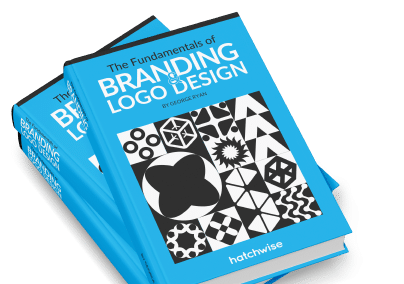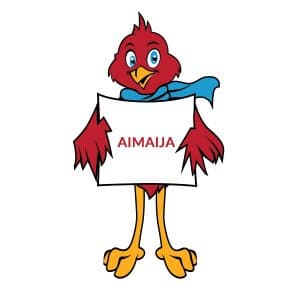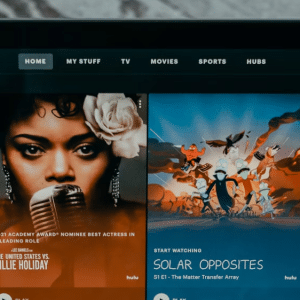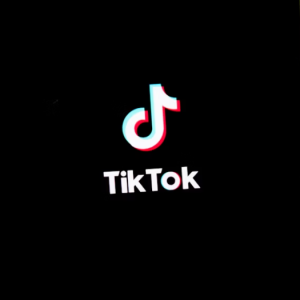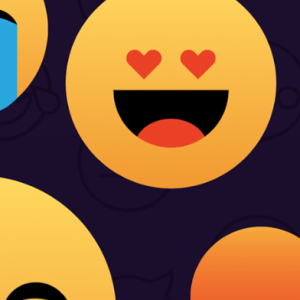Instagram is one of the most popular social media platforms to date; the platform is widely known, and it’s rare to meet someone who doesn’t have an account. It’s also widely used by businesses for their marketing strategy; if used right, the platform can be magic when building relationships with a company’s audience.
However, for the beginner and those of us who aren’t as knowledgeable about social media, Instagram isn’t the easiest to master. It takes a true expert to know every shortcut and how to succeed with the platform, but when it comes to the basics and getting those first hundred followers, we’ve got you covered.
Whether giving your marketing strategy a fresh update or completely new to the Instagram community, this beginner’s guide to Instagram for business will be game-changing for your company.
In this article, we’ll cover:
- Business Instagram Guide for Beginners
- A Business’s Instagram Guide for Beginners- A Step-by-Step Setup
- Step 1: Get an Instagram business account
- Step 2: Create a winning Instagram strategy
- Define your target audience
- Step 3: Optimize your business Instagram profile
- Write a great bio
- Use your one-link bio wisely
- Add relevant contact info
- Configure action buttons
- Add Story Highlights and covers
- Step 4: Share high-quality content
- Create a visual aesthetic for your brand
- Take thumb-stopping photos
- Use photo editing tools
- Don’t forget your captions
- Use Instagram Stories for casual content
- Peruse how you can post
- Create inclusive content
- Post consistently
- Step 5: Grown and engage your audience
- Respond to comments and mentions
- Use the right hashtags
- Promote your Instagram business account on other channels
- Collaborate with Instagram influencers
- Use Instagram ads
- Run an Instagram-specific campaign
- Step 6: Measure success and make adjustments
- Track results with analytics tools
- Use A/B testing to learn what works
- Experiment with new tactics and tools
- Tips for Creating Posts on Instagram
- Be Creative
- Show Behind The Scenes
- Collaborate
A Business’s Instagram Guide for Beginners- A Step-by-Step Setup
Step 1: Get an Instagram business account
You can follow these easy steps to set up a business account on Instagram from scratch or switch your personal account to a business one.
How to sign up for an Instagram business account:
- Get the Instagram app for iOS, Android, or Windows.
- Launch it and tap “Sign Up.”
- Put in the email address you’d like attached to the account. To give access to multiple users or connect your Instagram business account to your Facebook Page, use an admin email address to sign up or choose login with Facebook.
- Select a username, one that your audience will recognize, and a password. Then, fill in your profile info. If you’re using Facebook, you’ll likely be asked to log in there.
- Tap Next.
If you’ve already created a personal Instagram account, you can switch it to a business account.
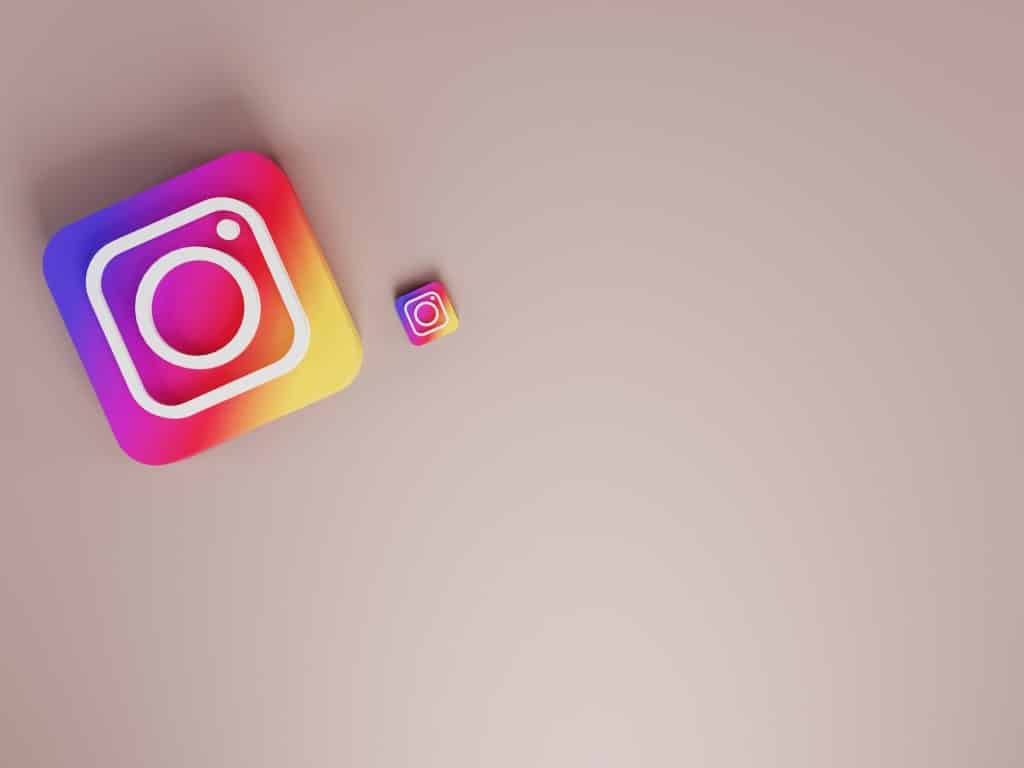
How to switch a personal Instagram account to a business account:
- From your profile, click on the hamburger menu, which you’ll recognize as the three horizontal lines, in the upper-right corner.
- Select settings. If you can see “switch to professional account” from here, choose that. Otherwise, move on to the next step.
- Select account.
- Choose Business, unless it would be better to choose Creator.
- If you want to connect your Instagram and Facebook accounts, follow the steps in “connect your account to your Facebook Page.”
- Choose your business category and fill in the relevant contact details.
- Select Done.
Step 2: Create a winning Instagram strategy
Define your target audience
Understanding your audience is the foundation of a great social media marketing strategy. Look into Instagram’s audience demographics and see which parts of your audience are using the app. For instance, 25 to 34-year-olds are the biggest ad audience on Instagram. You’ll want to look for key segments that overlap with your clients or hone in on engaged niches.
Determine who already buys from you.
- Check your other social media analytics to see who follows you there.
- Look at your competitors’ audiences.
- Look at the type of content your customers engage with.
Set goals and objectives
- Build your Instagram strategy around what you want to achieve there.
- Start with your business goals and identify how Instagram can help you accomplish them.
Track the right performance metrics
- It’s easier to identify important social media metrics you need to watch when you have a clear image of your goals.
- They’ll vary, but generally, you’ll want to focus on social funnel metrics.
Align your goals to one of the four stages in the customer journey
- Awareness: Follower growth rate, post impressions, and accounts reached.
- Engagement: Rates that look at things such as likes and comments and amplification rate that’s based on shares.
- Conversion: Conversion rate, including click-through rate and bounce rate. If you’re using paid ads, also look at the cost per click and CPM.
- Customer: Customer actions, such as retention, repeat customer rate, etc.
Create a content calendar
- With your audience and goals defined, publish with a purpose. Create your calendar, so you don’t miss important dates and allot enough time for creative production.
- Plot and research events, including holidays or Black History Month, back-to-school, or tax season. Look at sales data to see when your customers begin preparation for certain occasions.
- Develop themes or regular installments you can build into a series. The more planning you do early, the better you can post consistently and respond to unplanned events.
- Publish when your followers are online. Many algorithms consider “recency” important to ranking, so posting when people are active improves organic reach.
With an Instagram business account, you can check the times your audience is most engaged:
- From your profile, tap “Insights.”
- Near “Your Audience,” tap “See All.”
- Locat “Most Active Times.”
- Toggle between hours and days.
Step 3: Optimize your business Instagram profile
You can accomplish a lot with an Instagram business profile in a small space. People will go there to learn more about your brand, find your website, or even schedule an appointment. You need to optimize that space.
Write a great bio
A bio is your way to hook in visitors and get them to take action. Your Instagram bio should describe your brand and showcase your voice in just 150 characters.
Here are some quick tips to create a strong bio:
- Cut straight to the point. Be clear and concise.
- Use line breaks to organize different types of info.
- Include emojis to save space, inject personality, reinforce an idea, or draw attention to important info. Balance this with your brand style.
- Add a CTA that tells them why to click your link.
- Optimize your profile pic. As a business, your logo can be a good, recognizable option. It should also be uniform across social media platforms for that easy recognition.
Your profile photo shows at 110 x 110 pixels but is stored at 320 x 320. That means you can upload the larger size to ensure its clarity. It’ll also display as a circle, so make sure you account for that.
Use your one-link bio wisely
When you have less than 10,000 followers, your bio is the only place you can put a link that’s actually clickable. Using a multi-link hub is a great way to take make the most of this, something link linktree.
Add relevant contact info
Your contact information is especially important for businesses. Include your email address, phone number, and physical address. Instagram will create corresponding buttons- call, message, visit, etc.- for your profile.
Configure action buttons
You can also create buttons so visitors can book or reserve appointments. From your business profile, tap Edit Profile, and find “Action Buttons” to edit them.
Add Story Highlights and covers
Instagram Story Highlights can maximize your business profile’s real estate. Organize Stories into saved collections, such as tips, FAQs, or user-generated content. Whatever you choose, polish them up with Highlight covers.
Step 4: Share high-quality content
Create a visual aesthetic for your brand
Crafting a visual brand identity on Instagram is just as important as it is anywhere else, if not more so. You’ll want to generate recurring theme packages that you can rotate through. Some content is obvious, if you sell clothing, show those clothes. If you sell books, show those books. If you offer services, showcase those services in action with happy clients.
Other content is a bit more abstract. You can feature behind-the-scene, team member profiles, and other content that shows you’re not just a brand, you’re a company of relatable people.
Look at other brands for inspiration. Air France, for example, alternates between destination shots, window seat views, travel amenities, and airplane pictures.
Once you decide on your themes, create a consistent visual look. That includes a color palette and an overall aesthetic that your fans will instantly recognize when they see it in their Instagram feeds.

Take thumb-stopping photos
To make Instagram work for your business, great photos are a must. The good news is that expensive equipment and years of experience aren’t the only ways to create great pictures.
Unfortunately, it tends to be a tip that is often not taken seriously enough.
Companies will spend years trying to grow their followers without ever considering the visual aspect of their profile. It’s important always to remember that high-quality images are crucial to succeeding on Instagram for your business. Every image or video you share should have good lighting and match the rest of your feed.
With Instagram, you can post right from your phone, and there are some quick tips that can get you started:
- Flash is typically always a bad idea. Use natural lighting as best you can for people and product shots. It creates softer shadows, doesn’t wash out color as much, and photos tend to look nicer overall.
- Late afternoon and cloudy days are good times to take outdoor photos because the sunlight isn’t as harsh.
- Most camera phone apps have a built-in grid to help you with the rule of thirds. You can either choose centered for a straightforward shot or put the subject to either side to help create visual interest.
- Different angles can change up an image quite a bit. So try getting low, being higher up, whatever works to create an interesting angle while still being safe.
- People are scrolling through Instagram pretty quickly, so be sure the picture can be taken in quickly.
- Check your contrast. It offers balance, makes any text more legible, and is more accessible.
- If you have the budget, hiring artists, illustrations, or photographers will help to ensure your images look great.
Use photo editing tools
Editing a photo is typically necessary, and tools can help you establish your aesthetic, add frames or logos, or create highly unique graphics.
There are many free tools, including Instagram’s built-in editing tools, as well as mobile photo editing apps and professional editing software.
Don’t forget your captions
Captions are a crucial part of your image on Instagram and help you tell the story behind it. Stay consistent by honing your brand voice. You’ll want to match your tone and style to that of your brand, including catchphrases, emojis or lack thereof, etc.
Use Instagram Stories for casual content
Instagram Stories are incredibly popular and have hundreds of millions of viewers each day. A 2018 Facebook survey found that 58% of participants became interested in a brand or product after seeing it in a Story.
You can use your Story to tell authentic brand stories with a beginning, middle, and end. Use stickers and popular GIFs to draw attention and then provide valuable content that keeps viewers watching. Also, if you have at least 10,000 followers, you can include links.
Peruse how you can post
From live broadcasts to Reels, there are several ways to post. Here’s a rundown of some great Instagram formats:
- Carousels: post up to 10 photos under a single caption and link. Some studies show these posts have higher engagement.
- Reels: This TikTok-esque format has its own tab on Instagram (and Facebook) and is great for short, catchy videos showcasing your brand.
- IGTV: Instagram TV is for long-form videos. It’s ideal for an ongoing content series.
- Lives: Up to four people can broadcast live.
- Guides: Brands can share products, news, how-to’s, and more with this format.
Create inclusive content
People can connect with you better when they can imagine themselves using your products or services, and that’s a lot more difficult if they never see anyone who looks or acts like they do. People want to feel represented. What’s more, inclusivity in your marketing shows your values on diversity, which should embrace all people of life. You can also use inclusive content verbiage, provide alt-text on images, and always use captions.
Post consistently
You need to post it consistently, allowing your target audience to get a steady stream of interesting and helpful content on a regular basis. You need to be worth the follow, and it helps with the algorithm. Scheduling your posts in advance with a social media management tool can help you stick to a consistent content calendar, saves you time, and means your content won’t be affected by breaks, weekends, and vacations. There are several tools out there. Find the one that works best for you.
Step 5: Grown and engage your audience
Respond to comments and mentions
Engagement is a two-way street. If you want comments, conversations, and mentions, you need to be replying, commenting, and mentioning. Also, bots don’t work out well. Dedicate some time to responding authentically.
You’ll also want social media guidelines, troll policies, and mental health resources in place so that you can build a supportive, positive community.
Use the right hashtags
Hashtags make content easier to find. Captions aren’t searchable, but hashtags are. You can click on a tag and see all the posts created with that word. A branded hashtag symbolizes who you are and encourages followers to share photos and videos. Plus, it makes it even easier to find you. User-generated content with a branded hashtag is a double win.
Promote your Instagram business account on other channels

If you’ve got a healthy follower count in other places, tell those people about your Instagram. Make sure to tell them the content you’ll be posting so they can easily see why they should follow you.
If you have a blog, embedding Instagram posts in your posts can spotlight your top visual content and make it super-easy for readers to follow you.
Also, your Instagram handle should be in your email signature and online bios and on all print materials like business cards, flyers, and event posters.
Collaborate with Instagram influencers
Influencer marketing, where you reach out to people whose fans might be interested in your brand, is a powerful tool to grow your own platform. Look at your customer base for influential brand ambassadors who already love you. Then, make your collaboration with them official.
Influencer marketing also works great for smaller companies by focusing on micro-influencers, who are those with a smaller but loyal following. They can hold a lot of sway in their industry, and big brands can be very excited to work with them.
Use Instagram ads
Organic reach is in decline and has been, so investing in ads ensures you get your content in front of the right people in greater numbers. They can extend your reach, and their call-to-action buttons allow viewers to take action right on Instagram. That reduces the steps needed to interact or purchase from you, which boosts conversion.
Run an Instagram-specific campaign
Instagram campaigns frequently involve ads, but they’re not only paid content. They put a strong focus on a certain goal for a set period, using both paid and organic posts.
An Instagram campaign can:
- Improve your general visibility.
- Advertise a sale using shoppable posts.
- Drive engagement through a contest.
- Collect user-generated content with a branded hashtag.
Step 6: Measure success and make adjustments
Track results with analytics tools
Setting and achieving goals is all about having a way to measure them. With an Instagram business profile, there’s a built-in analytics tool. Instagram Insights tracks data for the previous 30 days, which considering how quickly trends change, is about the right about of time.
There are also several other management tools that can track a longer timeframe, automate reporting, and compare Instagram metrics to your other social accounts.
Use A/B testing to learn what works
One of the best ways to improve your results is to test different content to learn what works best for your specific audience.
To run an A/B test on Instagram, do the following:
- Choose which element you’re testing- the image, caption, hashtags, etc.
- Create two variations of that one element you want to test based on what research is telling you should work well. Post them at the same times too.
- Track and analyze the results of each post for the same amount of time.
- Choose the winning variation.
- Try it with another element to see if you can keep improving your results.
- Share what you learn throughout your company to create a data set for brand best practices.
- Keep going!
Experiment with new tactics and tools
Go beyond A/B testing. Try out different tactics, topics, times, etc. Experimentation is the name of the game. When you find something that works, pursue it, but always be ready to try something new because trends move at the speed of light.
Tips for Creating Posts on Instagram
Be Creative
On Instagram, you won’t just be competing with other businesses. You’re competing with everyone that uses the platform. That means you have millions of competitors, and you have to give your audience a reason to follow you instead of the millions of available profiles.
Try something odd, out of the ordinary, or underutilized in your industry. Go beyond the point-and-click picture to graphics that move, multi-image posts, and videos.
Show Behind The Scenes

Any marketing expert will be quick to tell you that, to succeed at any social media platform, especially when it comes to Instagram, it’s important that you’re authentic. Customers who want to see photos of your products will head to your website. You need your social media to be a place where your audience will have the opportunity to see the inside of your company.
That isn’t to say that you need to video record everything in the office during workdays but give your followers a glimpse into your life and what happens behind the scenes during a regular workday. Let your followers get to know the company’s employees, and show them how your office looks. If possible, show them the process that goes into creating your products.
People love to see a new, fresh, and vulnerable side to a company; it shows that there are real people behind the products they receive. It can make all the difference in how your audience interacts with you.
Collaborate
You can never go wrong with collaborations on Instagram. A crucial part of building relationships on Instagram is connecting with other companies. Of course, it’s important you build relationships with your audience, but you’ll find that building relationships with other businesses can be even more beneficial.
Collaborating with other companies, providing that it aligns with your company goals and mission, can benefit everyone. Followers love a good collaboration; it offers new content and a chance to find another company they may enjoy. The other company, providing you have a good following, will get some attention and new followers if you have a good following. And you’ll show that you’re a company that has relationships with other companies on the platform, giving your followers a mix of content and improving your feed. It’s a win all the way around.