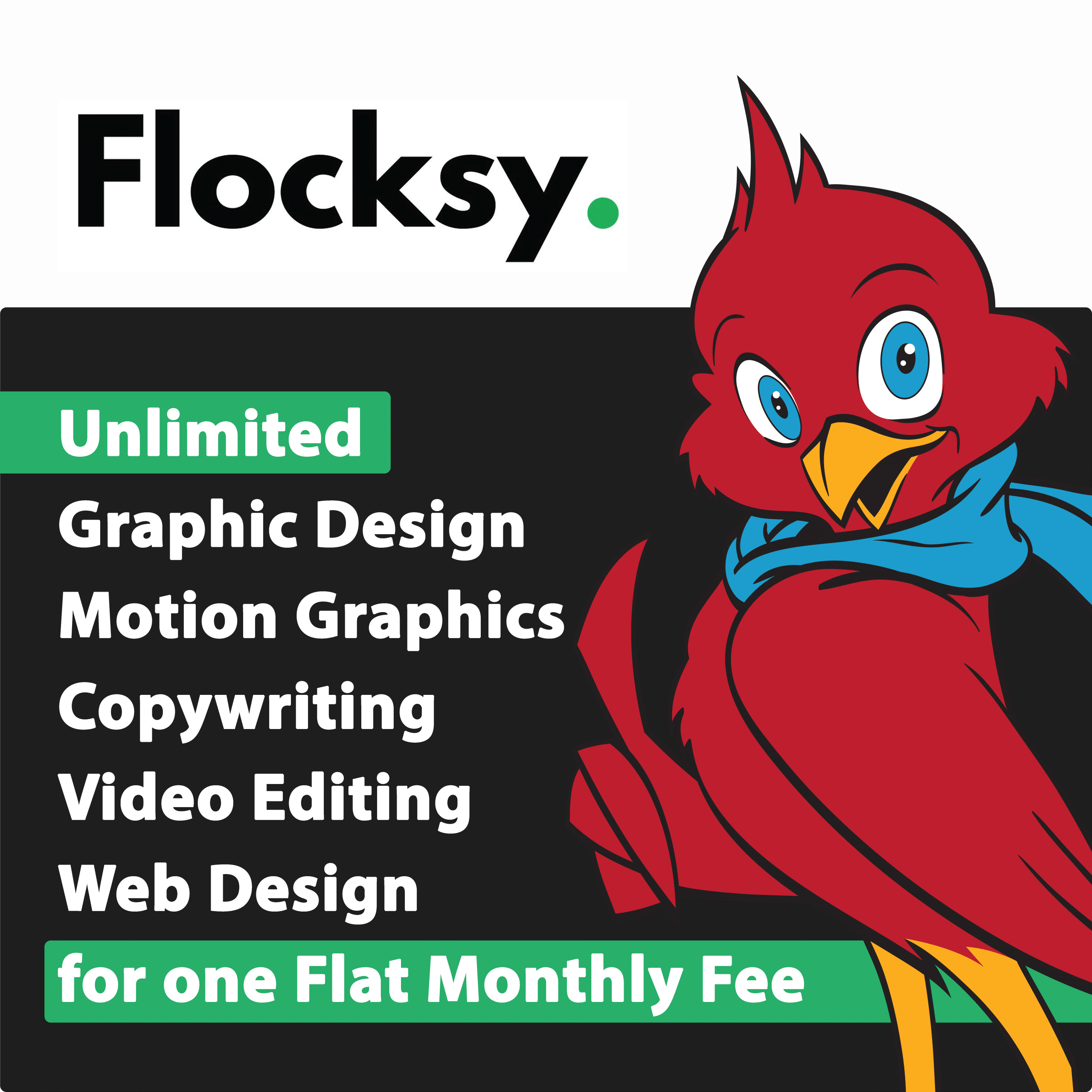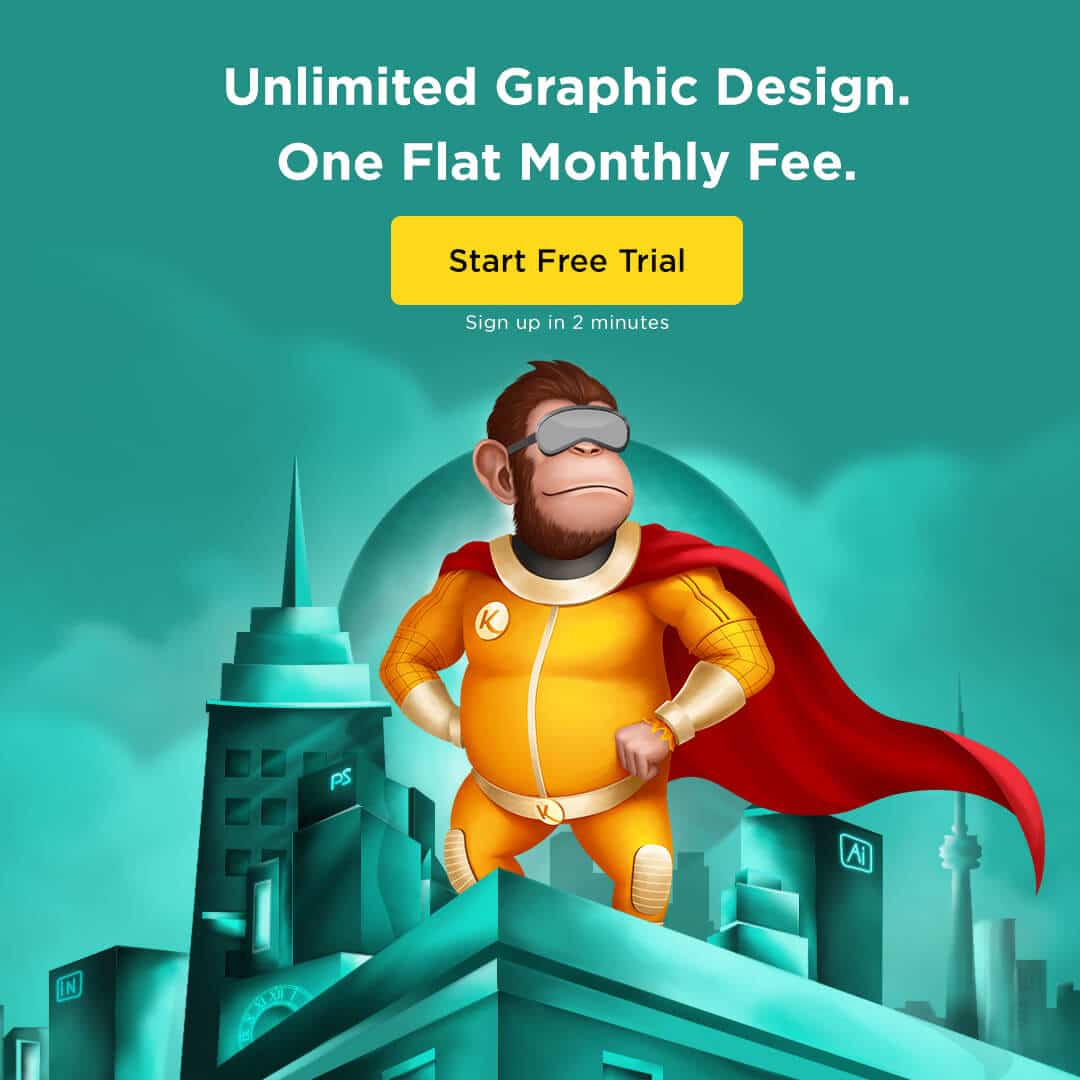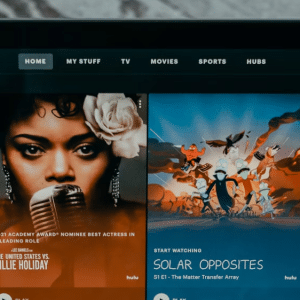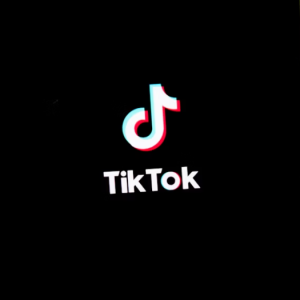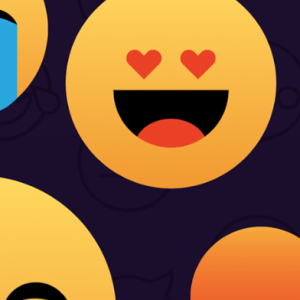For optimum results it is recommended that upgrades are added at the time of activating your contest, however, you can add them at any time while the contest is active.
If you are planning on adding one or more upgrades to your contest you may be wondering which ones will get you the best results.
Hatchwise upgrades, and what they do.
Highlighting: Highlighting your contest makes the contest name highlighted in yellow on the main contest page, to draw the most amount of attention to it.
Featuring: Featured contests will go to the top of the page in the “Active contests” section to be viewed first in the active contests list.
Notified: The Notified Upgrade will make it so that an email will go out to over 10,000 Hatchwise creatives, notifying them of your contest, and will include a link to the contest, as well as listing the contest prize amount. This is a quick and guaranteed way of seeing a boost in your contest entries.
You can select from two privacy options
1. Privacy Upgrade. When you make you contest Private it will not show up in search engines online and it will only be visible to creatives that are logged into their accounts. The contest is not visible to other clients, even if they are logged into their accounts.*
2. Blind Upgrade. If not selected this upgrade option disappears after the contest is active and must be manually applied to the contest if you wish to add it later on (this is the only upgrade that if not selected at the time of checkout does not appear after your contest is active). The Blind Upgrade hides the contest submissions from other creatives (and other clients). However, all the creatives can still see the comments and ratings left on your entries.
Option to select the length of time the contest will run: Normal length is 10 days and has no additional price. Rush (48 hours) is considered additional and if the upgrade is added it will be put in a special “Rush” section on the main contest page.
If you are in a hurry to get a winning entry it is recommended to hold a Rush contest. If you are looking to get a large number of entries at the beginning of your contest (or at any point during the contest) then consider adding the Notify Upgrade.
Featuring and Highlighting are both great affordable options that will attract the creatives to your contest and give it increased visibility.
*if you do not add the Privacy Upgrade at the time of checkout your contest will be added to search engines. This means that if you choose to make it Private after the contest is active it can take up to 30 days for the search engines to remove it (it will, however, be immediately made Private on the Hatchwise website).