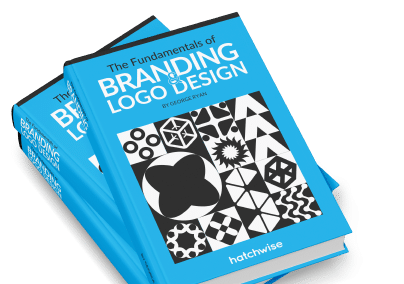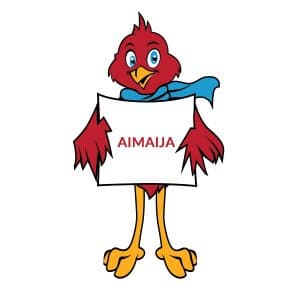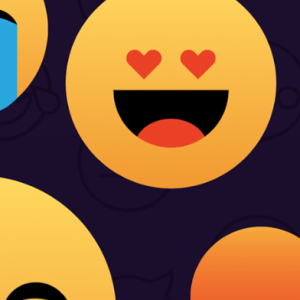When you first begin designing your website, you’ll have to make a lot of decisions about how it’ll function and look. One important aspect of your website, and something that you’ll have to be knowledgeable about when designing your website, is how you’ll optimize your website. Knowing what the difference is between being mobile optimized, mobile-friendly, and responsive is crucial for your website.
It’s no surprise that these three phrases are often used interchangeably and even those most experienced in the field will still use the terms incorrectly. However, websites are viewed from a variety of screens and your website must look its best on all of them. In this article, we’ll be breaking down what you need to know about your website and the knowledge that you need to have before getting started with designing!
A Quick Look At What We’re Talking About
Even if you have been in the design industry for a long period of time, these terms may still be confusing and foreign to your ears since they aren’t used in everyday language. But especially to those who are new to website design, knowing why optimizing your website for the right screens matters can be confusing.
To further confuse you, knowing how websites can be made to look good on multiple screens can be even more confusing. Websites don’t always look appealing on different screens and every website varies with how it’ll look on mobile devices and desktops. It greatly rides on the web designer with how it’ll ultimately turn out. Let’s break down the basics of mobile-friendly, responsive, and mobile-optimized web design.
Mobile-Optimized
Mobile optimized web design means that a website has been created with mobile users as their priority. Basically, the website has been made to perform and look its best when it’s seen on smaller screens and eventually extending to larger screens if needed. Mobile optimized websites have first and foremost made it easy for mobile users to find what they need and purchase it right from their mobile device.
You’ll find that mobile-optimized web design typically includes users having to use limited typing, simple navigation, and a clutter-free design. Mobile optimized web design can be difficult, even more difficult than trying to optimize websites for larger screens since you’re trying to condense all your products and content into a tiny design.
Responsive Web Design
Responsive web design means that your website will be able to work and look good on all screens, regardless of its size. Your design should be able to adapt to all different screen sizes, regardless of what your main audience is. Responsive design aims to be able to be well used and seen from any screen, ranging from your smartphone to your smart tv. Remember, you won’t be attempting to optimize your web design for mobile users or any specific group; responsive web design is meant for all users.
When you’re designing responsive web design it’s important to keep in mind that you’re creating a website that will be functional and appealing on all devices. Ensuring that the website will fit in all frames and look equally good is essential, which is why it’s usually frustrating for web designers. Responsive web design is knowing that the original design may have to change to be able to adapt to different screens, meaning that you’ll need to have designs for each screen size.
Mobile-Friendly Web Design
Mobile-friendly web design is typically web design that, although made for desktops, has been tweaked to work for mobile devices as well. This means that the mobile version is usually just a slimmed-down version of the desktop design. Mobile optimized means that the design was created for mobile users, while mobile-friendly web design means that, although not made for mobile users, it works for them.
Although this may sound easy, it isn’t easy for web designers. It’s a lot of work for web designers to figure out how they can condense information and make it fit into a smaller screen, especially if the desktop version already exists. Web designers need to keep in mind some of the core principles of mobile-friendly web design: images should be resized, making it easy for them to load quickly on smaller devices, font sizes should be considered, and thinking about what information is most important on the website is crucial.
What Should I Choose?
This is usually the point where you’ll want an answer to the question of what one you should choose. Unfortunately, this question doesn’t have an easy answer and it varies for every person. What you choose depends on your needs, your company’s needs, your budget, and your skillset. However, we hope that with the knowledge of what each one is and the difference between the three you’ll now have the tools that you need to decide for yourself.