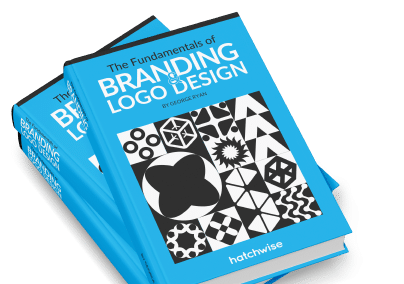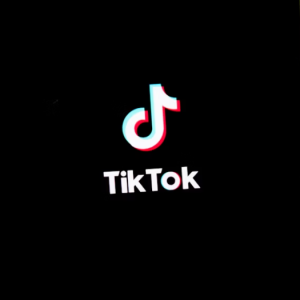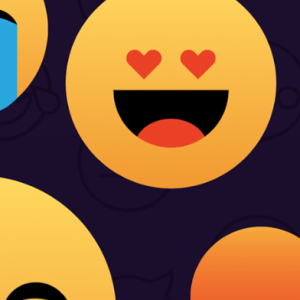So, you’ve heard that blogging can boost your content marketing strategy. That’s absolutely true! However, you can’t just post an article and call it a day. Everything you publish needs to tap into your target audience and the searches they’re doing on Google. Not sure where to begin? Follow our easy checklist to create an optimized blog and start growing your traffic today!
Your company blog is one of the key elements of your content marketing strategy. Few other digital channels are capable of pulling in so much organic search traffic! However, a blog that is not optimized won’t be able to draw as many readers — which means the many hours you spend on the content may not be worth your while. No need to give up, though. Here’s how to maximize your blog traffic and generate more views of your content.
Step 1. Map out your content pillars
Did you know that if you have a lot of similar articles on your blog, your site may be “cannibalizing” itself in search results? That’s because search engines generally rank only one article from a particular blog for specific keywords. If your articles compete with each other, you may experience less traffic overall. Also, Google may penalize your site if it detects what it thinks is duplicate content on your blog.
The solution is to use content pillars. These are the core topics in which your company or brand is a thought leader. You can then organize all your articles around these pillars and link out to them. So, you increase your internal linking (ideal for SEO) and avoid duplicate or similar content. Win-win!
To get started, choose your essential topics and plan out when you publish the pillars. Then, decide which topic clusters you’ll create surrounding those pillars. Mapping out your content in advance may seem tedious, but it helps you avoid making your blog cluttered and bloated.
Step 2. Create a blog template
Your blog is more likely to attract and engage visitors if it’s easy to read. For most sites, this means a streamlined template with lots of white space, a quality header image, and a single-column layout. Long blocks of text and dozens of sidebars or widgets make people feel overwhelmed. Our eyes just aren’t meant to parse digital information that way.
You also want to be sure your blog looks consistent from article to article. This isn’t to say you should use the same banner image for each post. Rather, a template lets you vary up your images and text but with the same margins, spacing, and menus across the blog. WordPress is an excellent content management platform that allows you to plug in your content and be confident that it will look good in each post.
Step 3. Research before you write
When you have a great idea, it’s tempting to just start writing. But remember, your blog needs to fit into your industry’s content landscape. You want to rank higher than your competitors’ content and rank for your content pillars. So, there are two elements you need to consider: the words people are using to search for your content and their user intent.
Let’s talk about search words first. You definitely want those words in your content; otherwise, Google won’t pull your blog into search results. It can be challenging to strike a balance between keyword stuffing and natural, engaging language. However, the former is definitely black-hat, and readers can always tell when you’re trying to rank. So before you write your content, identify the keywords for which you want to rank. Choose niche keywords and phrases with high volume and low competition.
This way, you don’t have to pack them in so many times to have an impact. As long as your content is high-quality, Google will be more likely to rank your article for those keywords. Good tools for keyword and topic research include Answer the Public, Frase, and Ubersuggest.
Bonus Tip: Use lots of headings in your blog — as we’ve done in this one. It not only adds white space but also gives you a chance to highlight your target keywords. Google and other search engines typically parse a page by scanning the headlines first, so take advantage of them!
User intent can be a bit harder to pin down. First, make sure that you’re creating content that matches your target audience’s goals. For example, someone looking for general information on “bicycles” likely has a different intent from someone who is searching for “cycling.” Second, write articles that have the correct level of detail. Someone who wants guidance on buying a bike doesn’t need a technical article about how to build a bike, even if both articles use some of the same target keywords.
Step 4. Write user-friendly content
Blogs are not like articles printed in magazines or periodicals. Often, it’s better not to get too complex or “artistic.” There are a couple of reasons for this. First, you won’t get traffic unless search engine bots can easily tell what your article is about. And while bots are getting smart, they’re still not as smart as humans. Write in a way that bots can quickly parse your article.
Second, web readers are looking for quick information. Many of them won’t even read the entire article (which is another reason headings are so important). Don’t make them jump through hoops to get answers to their questions.
Also, despite what you may have heard, correct grammar and spelling are important for rankings. Google isn’t a huge stickler for it, although if your target keywords are misspelled, it’s a fair bet you won’t rank for them. But think of it this way: you are trying to demonstrate your brand’s thought leadership. Will people take you seriously if your content is full of errors?
As the saying goes, Content is king. People want to read content that’s enjoyable and easy to read. So, avoid hiring inexperienced writers or those who don’t have a good grasp of your language. If you’re writing your own content, use a tool such as Hemingway or ProWritingAid to check for good readability.
No matter who writes your content, always proof carefully before publishing! Check for commonly misused words, punctuation errors, and embarrassing typos (e.g. leaving the “l” out of “public”). It takes only a few minutes and goes a long way toward making a professional blog.
Step 5. Link, link, link!
Google considers links to your blog (i.e. “backlinks”) a good sign that you’re publishing valuable content. It also looks for blogs with internal linking, such as when you link one article to another. Link-building is a crucial part of your SEO.
A word of caution: the quality of your backlinks matters. People used to pay for directory listings or dump their blog URLs into aggregator sites. Google is wise to these tactics, and your blog could be penalized. Instead of wasting time and money on this, look for ways to add value with your backlinks.
For example, posting a link to your blog along with an answer on Quora or Reddit is helpful. You can also request backlinks from popular blogs that complement your niche. Try reaching out to content creators in a different industry with a similar audience, e.g. a fitness blogger who could link to your blog about cycling.
And of course, the more sharable your content is, the more backlinks you will get. Add social media share buttons to your blog template and make your content highly useful and entertaining. You can even add pull-out quotes with an instant-share button with add-ons such as the Click to Tweet WordPress plugin.
Wrapping Up
Follow these steps and your blog will be primed for traffic! Above all else, remember to focus on your audience. Give them what they want and make it easy to find. Search engines will help you with the rest.